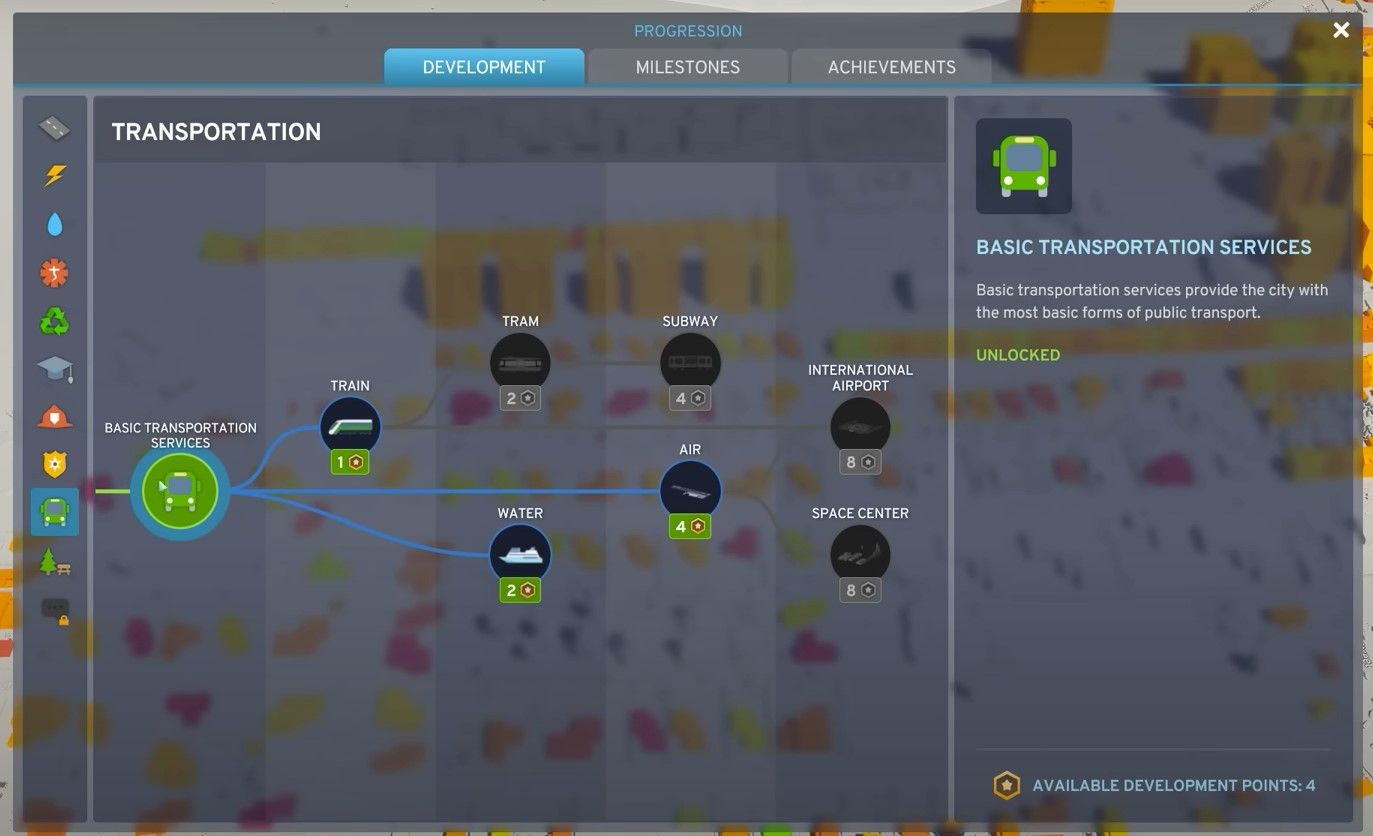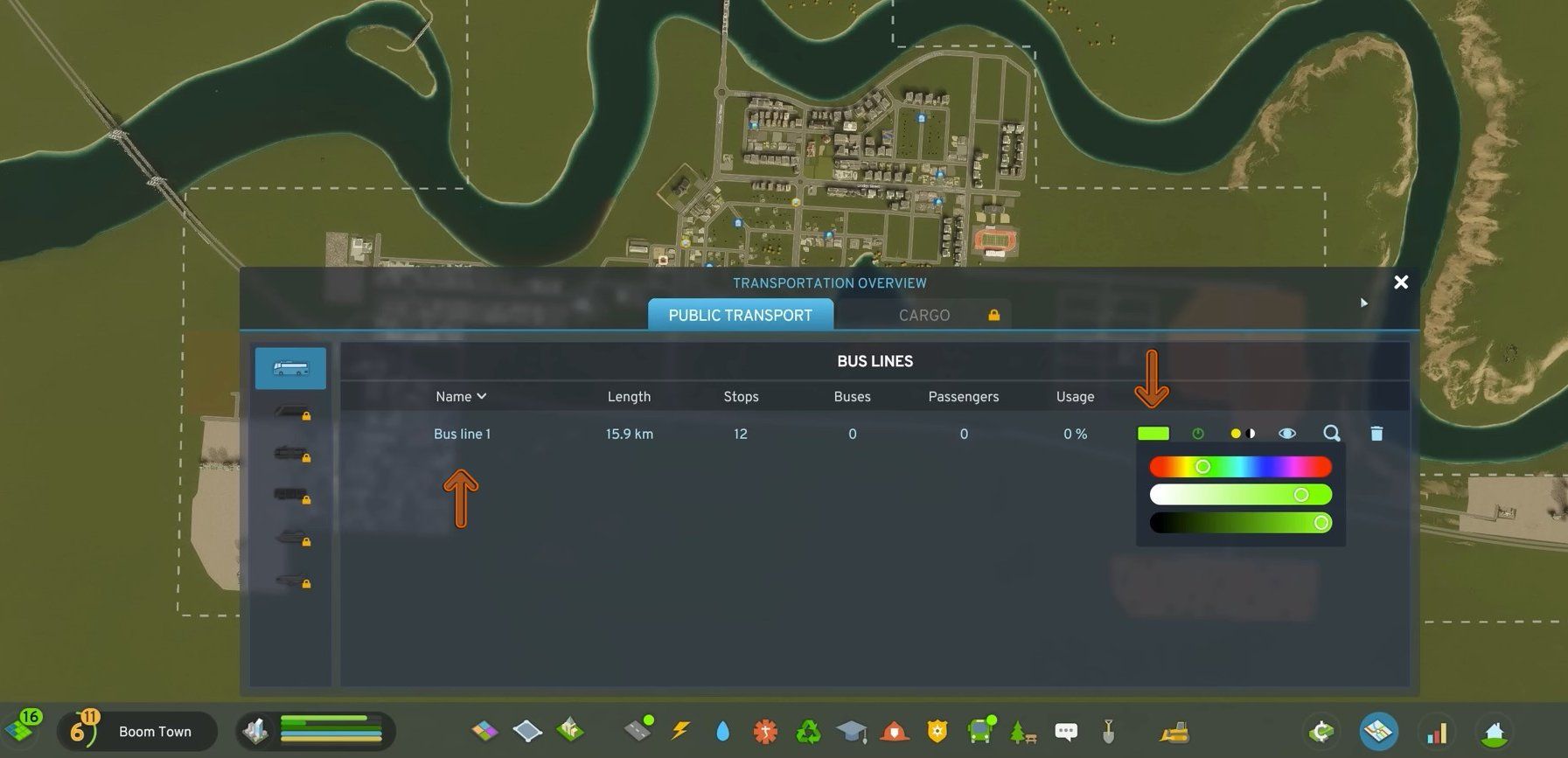When you start founding a new city in Cities: Skylines 2, you’ll notice you’re dealing with everyday people with regular needs. Your task first is to establish all the necessary services for your citizens, with transportation being a crucial focus right from the start as a first step to a big city.

Cities: Skylines 2 – How To Change Road Direction
If you plan on upgrading your city in Cities: Skylines 2, you may need to change some road directions. Here, you can learn to do just that.
As your city grows, the need for citizen mobility becomes evident. The first available transportation option is the bus. This guide will lead you through the steps of setting up bus lines, alongside offering valuable tips for their efficient creation.
How To Access The Bus
When you begin your progression and your citizens’ needs grow with the population, providing flexible transport for your citizens becomes essential. The first important step is establishing a public transport network.
Access to transportation services becomes available earlier when you reach the fourth milestone, the Grand Village. Initially, you’ll gain access to basic transportation services, starting with buses.
Establishing buses might be an early step, but your main focus should be on learning how to control them, especially since your city hasn’t grown much yet.
How To Set Up Buses
As you decide to start setting up buses, you’ll go through some steps, from establishing a bus depot to putting up bus stop signs so that citizens can access them.
Establish Bus Depot
The Bus Depot is the first accessible building in transportation services. It operates as a maintenance center to refuel, serving as the exit point for all buses, and standing as the initial step in establishing your transport network.
You can set it up for an initial cost of 150,000 and a monthly upkeep of 62,000, which will provide you with 25 vehicles. You have the option to upgrade it with an Extra Garage to add ten more vehicles, an upgrade that comes with an initial cost of 75,000 and a monthly upkeep of 30,000.
In your initial setup, there’s no need for upgrades since the base capacity of 25 vehicles is more than sufficient for your current needs, and it’s advisable to manage your money carefully at this stage.
Additionally, there’s another upgrade that enables electric buses to offer an environmentally friendly alternative and reduce pollution in your city. This will involve an initial cost of 18,500 and a monthly upkeep of 29,000.
You can change the bus type from the Bus Line Panel.
Set Up Bus Stops
As you finish establishing the Bus Depot, you’ll gain access to the Bus Stop Sign, and Bus Stop Shelter providing added comfort with seats.
It’s recommended to set up the Depot on the current edge of your city.
They must be added around the entire city, and placed on both sides of the road to ensure there’s one for departures and another for arrivals. This arrangement optimizes the efficiency of the transport network.
Make sure that all citizens have easy access to the bus stops because this is a necessary step before creating the bus lines. Accessibility for all citizens is key at this stage.
Set Up A Bus Line
Upon completing the setup of Bus Stops, you’ll be prepared to create your bus lines with the bus line tool. This involves linking bus stops to determine the route for departures and arrivals, as it signifies the final step in establishing your bus service.
You also have the option to incorporate a One-Way Public Transport Lane, which functions as a dedicated road for public transport, restricting access to other vehicles. While it’s not necessary for a small city, you’ll also have the option to include a Bus Station for better management.
You can have multiple bus stops in one place as a terminal for different bus lines, and as your city grows, this station can function as a terminal to drop off passengers efficiently. Implementing this will require a cost of 200,000 with a monthly upkeep of 56,000.
You can upgrade it by adding a taxi stop, an extra platform, and an electric bus recharging station.
Track And Manage Buses
Once you finish setting up your first transportation service, the next crucial step is to manage them. Go to the Transportation menu, click on the bus icon under public transport, and then open the specific bus line you want to manage by clicking on the line details icon, which will open a bus line panel.
From this panel, you can handle all the details of the bus line, including ticket prices, assigned vehicles, the schedule, and the bus type. You can also click on each point on the line to take you to the bus stop itself.
The maximum number of vehicles on a line depends on the line’s length.
Bus Line Appearance
When you initially start your transportation services with buses, this feature might not be essential as it’s primarily an appearance option to change the bus color and bus line color. However, it becomes a useful feature when you have multiple bus lines.
Within the public transport panel, you have the option to change the color of each bus line and the bus color itself, a useful step to make each line easily distinguishable. Additionally, from the same location, you can change the name of each bus line for further clarity.

Cities: Skylines 2 – How To Handle The Dead
Explore how to meet your citizens’ needs for a proper resting place in Cities: Skylines 2.