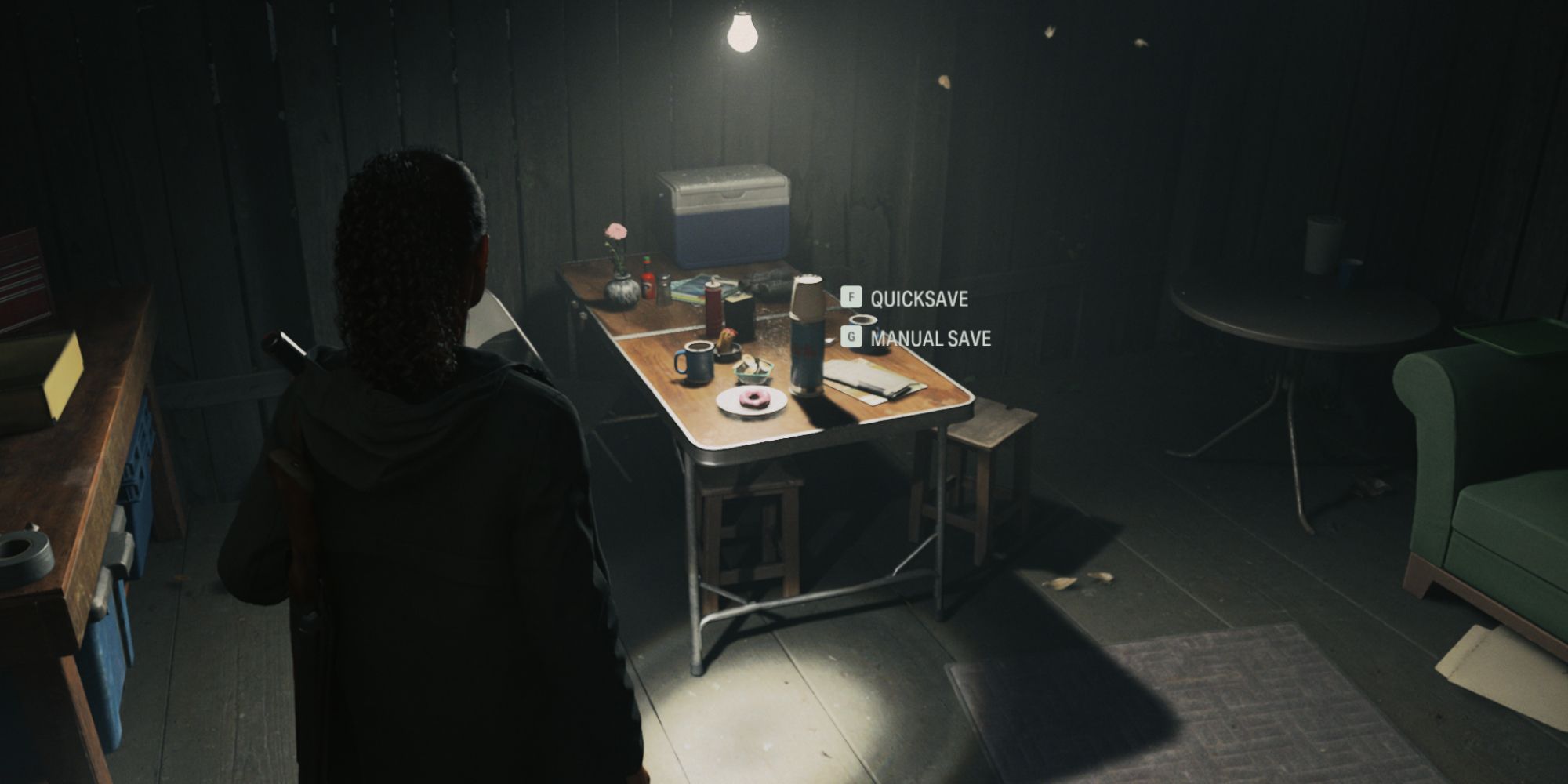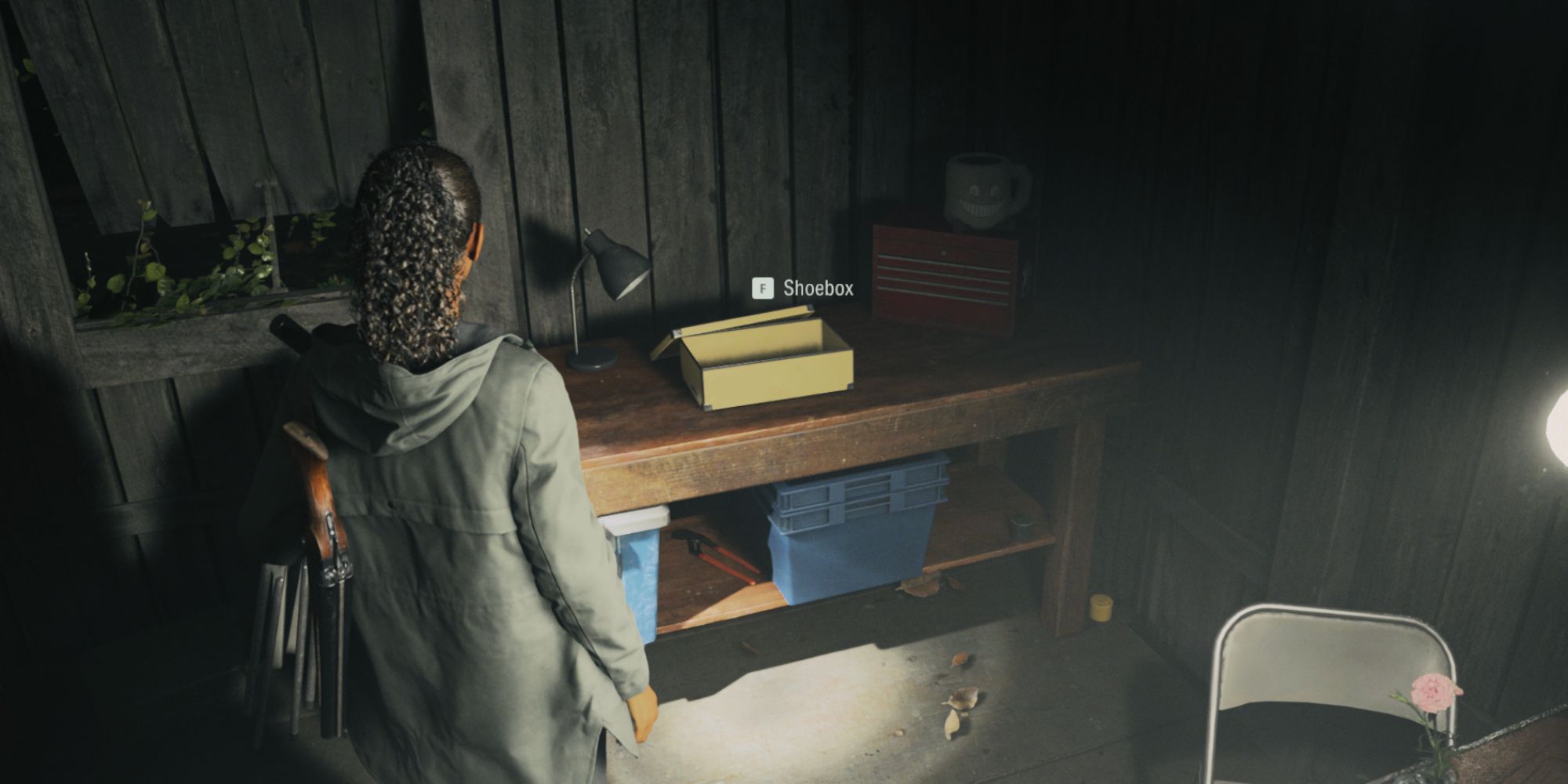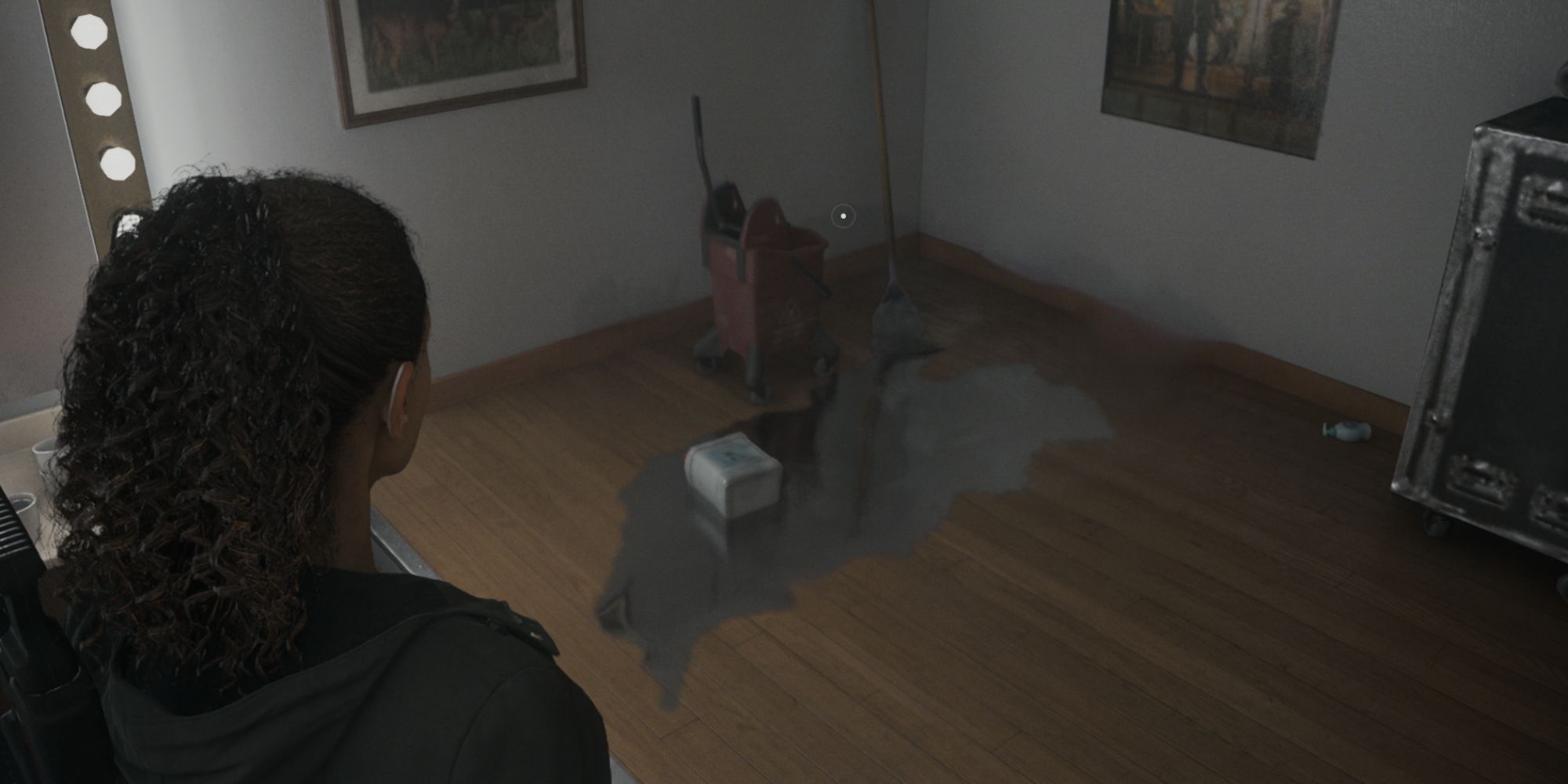Quick Links
- How To Store Items In The Break Room
- How To Switch Characters In Alan Wake 2
Autosaves are so common in modern games that many players don’t even think about them. While Alan Wake 2 does save your progress as you make your way through the story, these checkpoints are spaced out and can result in a lot of repetition if you don’t supplement them with manual saves.
Manual saves don’t become available until you’ve already done a fair amount of exploring, so beginning players might find themselves at a loss for how to ensure that they don’t lose their progress. Once you visit the Break Room for the first time, it will become an important part of gameplay.
Where Is The Break Room?
The Break Room appears in several locations throughout the game. You can always identify it by the bright light inside, which is usually visible from the outside through the door. Once a Break Room has been discovered, it appears as a coffee mug on the map.
Some break rooms, including the first one you’ll visit at the Witch’s Hut near Cauldron Lake, need to be activated with a nearby fuse box or generator before they can be used.
Each Break Room contains a blue bottle filled with coffee; interacting with the coffee will allow you to save your game, either to a permanent file or a quicksave. We recommend at least making a quicksave each time you pass a Break Room, with backup files at the beginning of a new chapter or objective.
Enemies can never enter the Break Room, and will forget about you when you enter, so you’re always safe while you’re inside. If your health is critical, you’ll also heal for a small amount to get you out of the red zone upon entering the Break Room.
How To Store Items In The Break Room
Once Alan becomes playable, you’ll start finding Shoeboxes in the Break Room. The Shoebox can be used to store excess items from your inventory. You only have a limited amount of carrying space, so it’s a good idea to leave anything that you don’t strictly need in the Shoebox.
Try carrying one full stack of each type of ammo and healing item, and leaving the rest in the Shoebox. Just top up every time you visit the Break Room!
Both Saga and Alan can store objects in the Shoebox, and can even place items in one Shoebox and take them out of a different one. The only restriction is that items cannot be transferred between the two characters; objects stored by Saga can only be recovered by Saga, and those stored by Alan can only be recovered by Alan.
How To Switch Characters In Alan Wake 2
After you complete Alan’s first mission in the subway tunnels and return to the present in Bright Falls, you’ll be able to swap between Saga and Alan’s storylines at any time by interacting with the mop and bucket in the Break Room. You can complete each character’s missions in any order by switching freely between them.
The mop and bucket only appear in Break Rooms in hub areas, like the lodge in Bright Halls or Suomi Hall in Watery. Break Rooms that you encounter while pursuing an objective typically can’t be used to switch characters, so you’ll usually have to finish your current mission or go back if you want to change to the other protagonist.