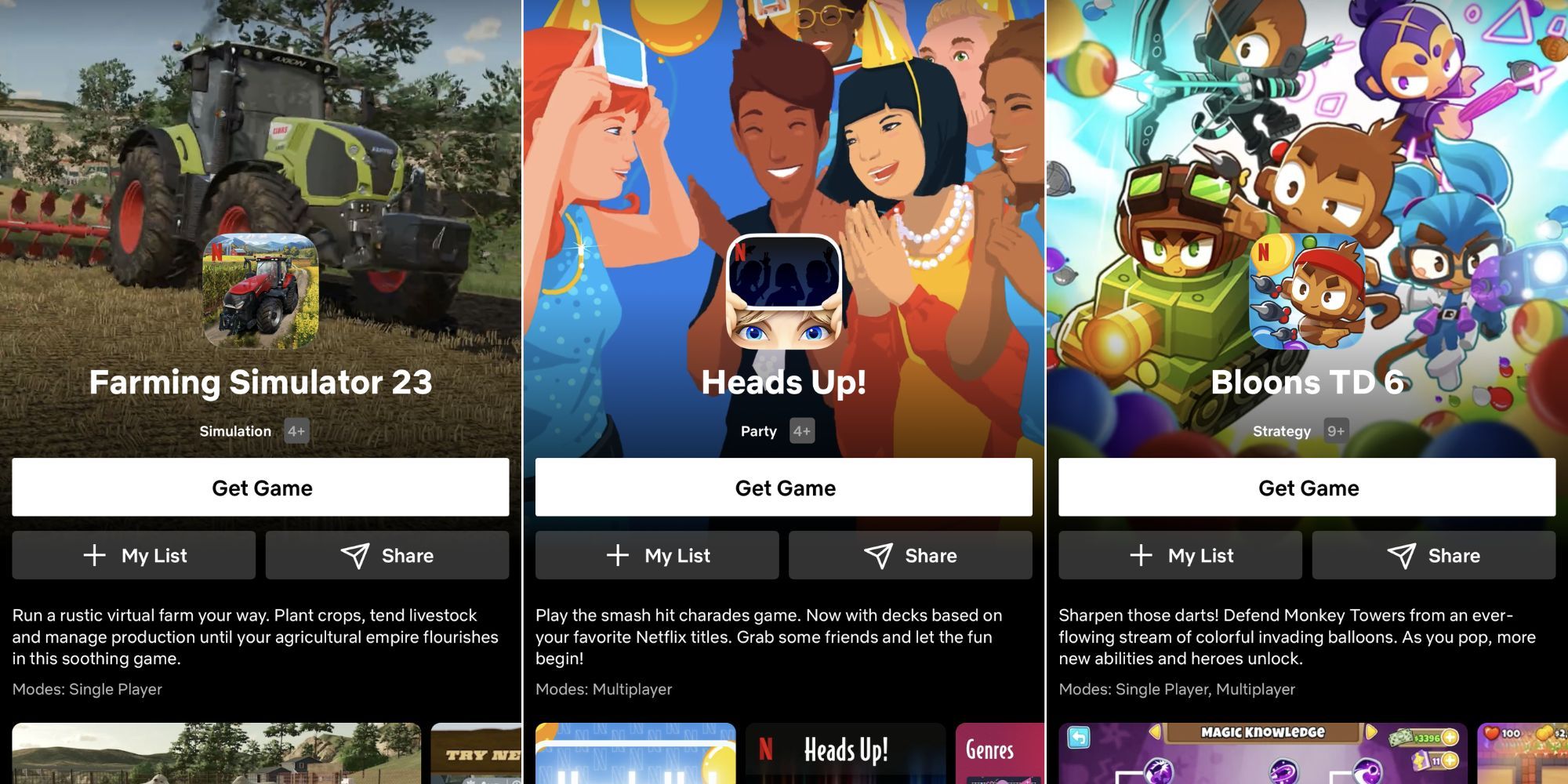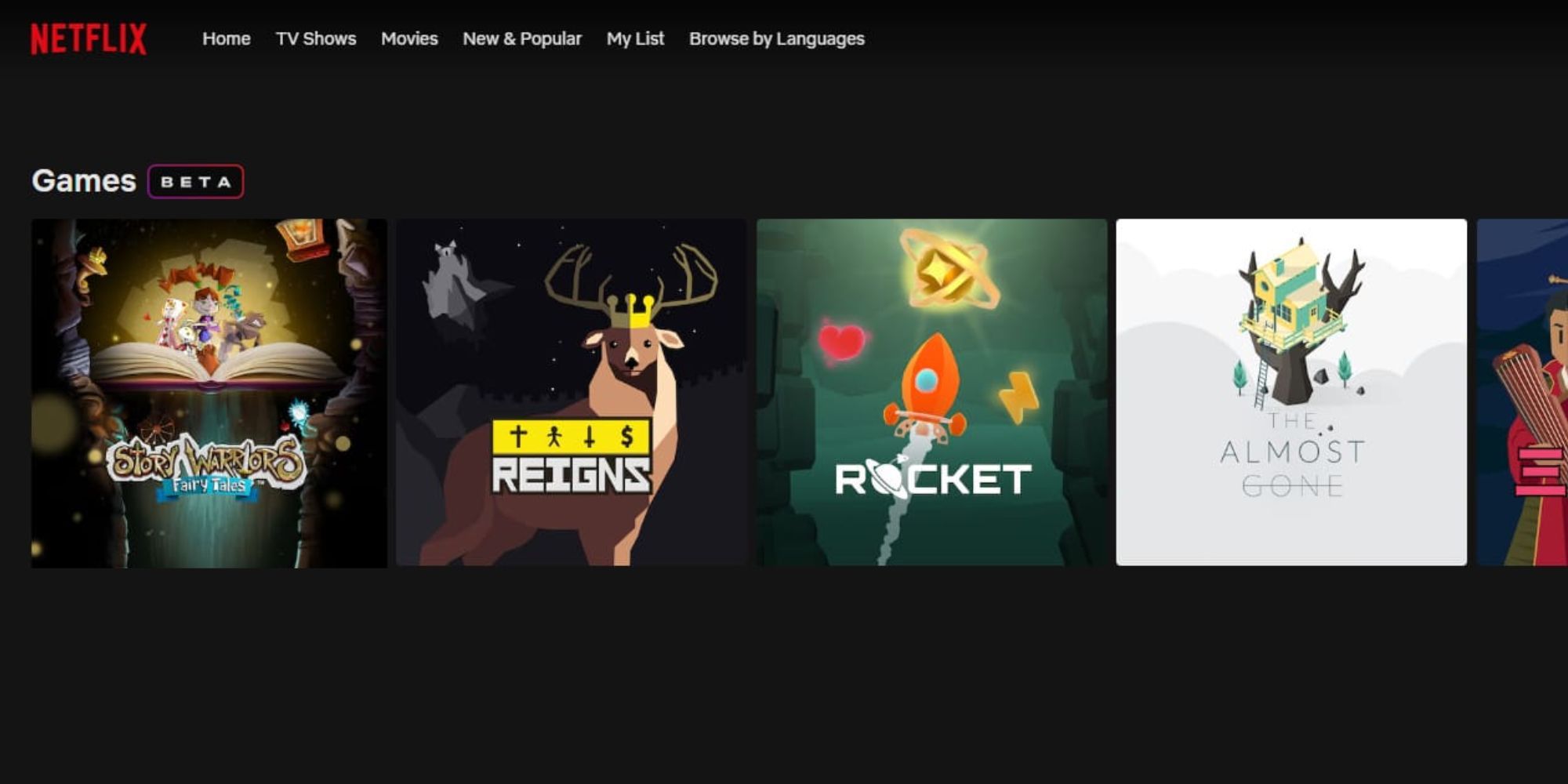If you thought binge-watching was the pinnacle of your Netflix experience, think again. Now, you can dive into interactive gaming fun without leaving your favorite streaming platform. Are you ready to shake up your couch experience?
In this guide, we’ll walk you through the ins and outs of how to play games on Netflix. It’s time to bid adieu to the conventional popcorn-and-chill routine and welcome a new era where your screen time isn’t just about watching. Whether on mobile, web, or TV, we’ll walk you through it. Let the games begin.
Netflix cloud gaming is currently in beta on TV and web browsers for only a limited amount of users in the US, Canada, and the United Kingdom. If you see a games section while using Netflix on your TV or web browser at Netflix.com, it means your account is in the beta, and your device meets the required hardware specs.
Additionally, not all games currently available to users on the mobile app may also be available on TV and web browser.
How To Play Netflix Games On Mobile App
To play Netflix games on your mobile device, start by ensuring your device meets the requirements: an Android phone or tablet running 8.0 or later, or an iPhone, iPad, or iPod touch running iOS 15 or later. Make sure you have a current Netflix subscription, an internet connection for downloading, and sufficient storage space.
Open the Netflix app, and on the home screen, swipe down to find the mobile games row or tap the games tab.
If you can’t locate them, update your Netflix app.
Select a game, tap “Get Game,” and download it through your device’s app store. Once installed, open the game either from the mobile games row in the Netflix app or by tapping its icon on your phone’s home screen.
How To Play Netflix Games On Web Browser
For playing Netflix games on a web browser, simply log in to Netflix via your preferred browser, and the games should be accessible through the games row on the home screen. You’ll need a computer with a mouse or trackpad and a keyboard to play.
Ensure you have a stable internet connection. Additionally, Google Chrome or Microsoft Edge are the recommended web browsers.
How To Play Netflix Games On TV
To play Netflix games on your TV, ensure your TV app is up-to-date. Open Netflix, find the games row on the home screen, select the desired game, and click to play.
You’ll need a mobile device to use as a game controller, using the N-Controller app on iPhone or iPad or the Netflix App on Android. Other controllers are not supported currently. Connect your device by scanning the QR code that appears after clicking “Play Game.”
Only certain newer TV devices can run Netflix Games; if your device is too out-of-date, it may not be compatible.