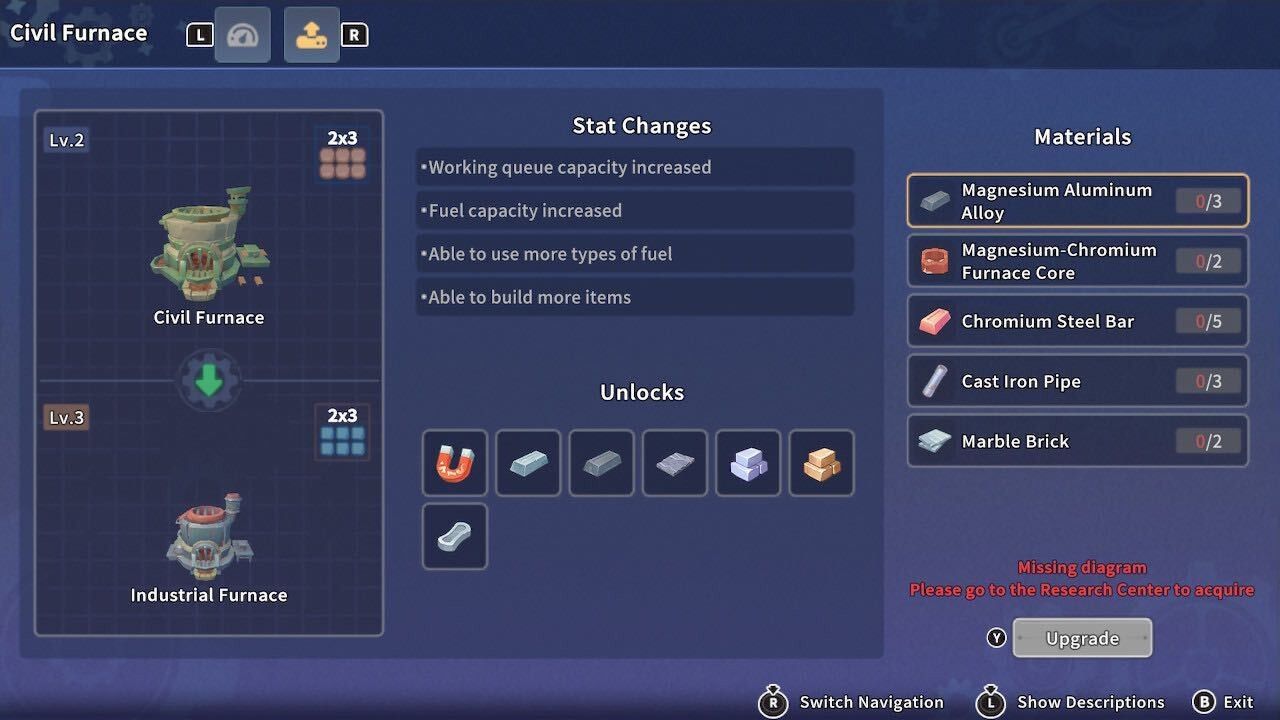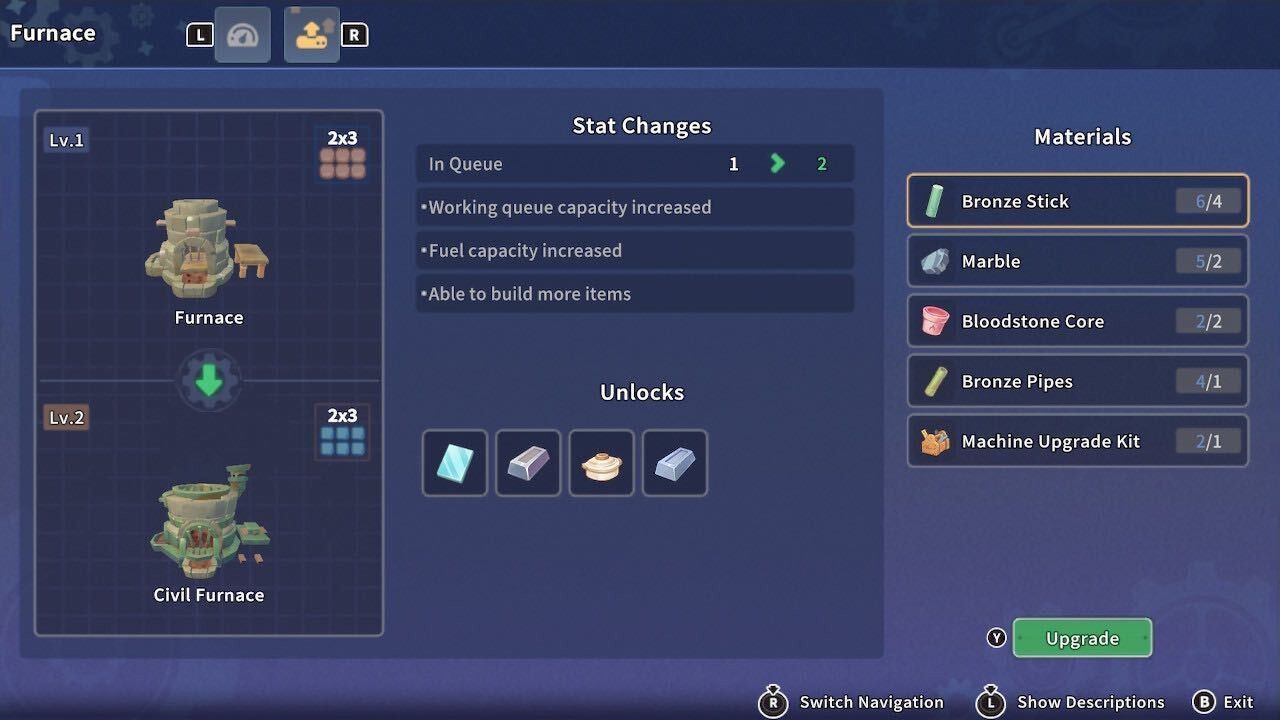Quick Links
- Discover New Upgrade Prototypes At The Research Center
- Either Upgrade An Existing Machine Or Build A Better One From Scratch
Running a workshop in My Time at Sandrock is tough work, but when you first move to town and take over for Mason, the old builder, the gear he leaves behind is a bit basic. It works for the first few tasks you’ll handle after moving to Sandrock, but to really improve the town, you’ll need to improve your machines.
With the help of Qi over at the Research Center and a steady supply of resources, you’ll be on your way to dramatically improving your machines. Draw up some blueprints, get to crafting, and ramp up your Workshop’s production output.
Discover New Upgrade Prototypes At The Research Center
Once you’ve unearthed a number of Data Discs from the Abandoned Ruins on your mining expeditions (or bought them from Rocky at Eufala Salvage), you can head to the Research Center located in central Sandrock.
Here, Qi is the head researcher, and either by speaking to Qi and choosing the disc-shaped option in dialogue with him or by interacting with the machine in the lab, you’re able to research new machine upgrades throughout My Time at Sandrock.
We’ve got a full breakdown of the costs to research everything in another guide, but you can’t build a new upgrade without first prototyping the build at the Research Center. Even if you have all the materials, you’ll need the actual blueprint, too.
New research is consistently available and blueprints take a few days to get back, so plan ahead on what you need to upgrade next and ask Qi to get into researching it for you. He’ll mail you the blueprint after a few days when he’s finished, and you can get started from there.
You can, however, anticipate what you’ll need and stash it in storage until you’re ready to upgrade.
Your builder will pull materials directly from storage when performing the update, so you don’t even need to worry about putting them into your inventory for the build, either.
Either Upgrade An Existing Machine Or Build A Better One From Scratch
Once you’ve finished prototyping a new machine upgrade in My Time at Sandrock, the improved machine will be logged in your Handbook and can then be put onto the Assembly Station to get started.
To do so, interact with your Assembly Station and scroll through your blueprints until you’ve found the advanced recipe. You’ll see the full recipe breakdown on the page before being allowed to begin making the recipe on the Assembly Station.
From here, the machine upgrade is built like any other blueprint – by manually assembling the pieces on the transparent outline of the finished product.
On the other hand, if you already have a basic version of what you’re upgrading, you can also choose to simply upgrade that machine instead of building an entirely new one.
Just be aware that the resources you’ll need are different for upgrades and fresh builds. Upgrades will require smaller components on the whole, it seems.
If you’d prefer to upgrade your machine, simply interact with the machine you’re trying to improve and tab over to the icon on the very top of the screen that looks like an oval with two dots, and an upward-facing arrow.
This is the upgrade screen, where you can see what changes with the upgrade as well as the resources you’ll need to upgrade it from the existing one.
The icon with the arrow will feature moving orange upward-facing arrows when you’ve currently got every resource you need to upgrade, but it will be flat gray if not.
With this method of upgrading your machines, the machine upgrades automatically. After confirming that you’d like to expend the resources, the menu will close and the upgraded machine will be sitting exactly where the base model had been.