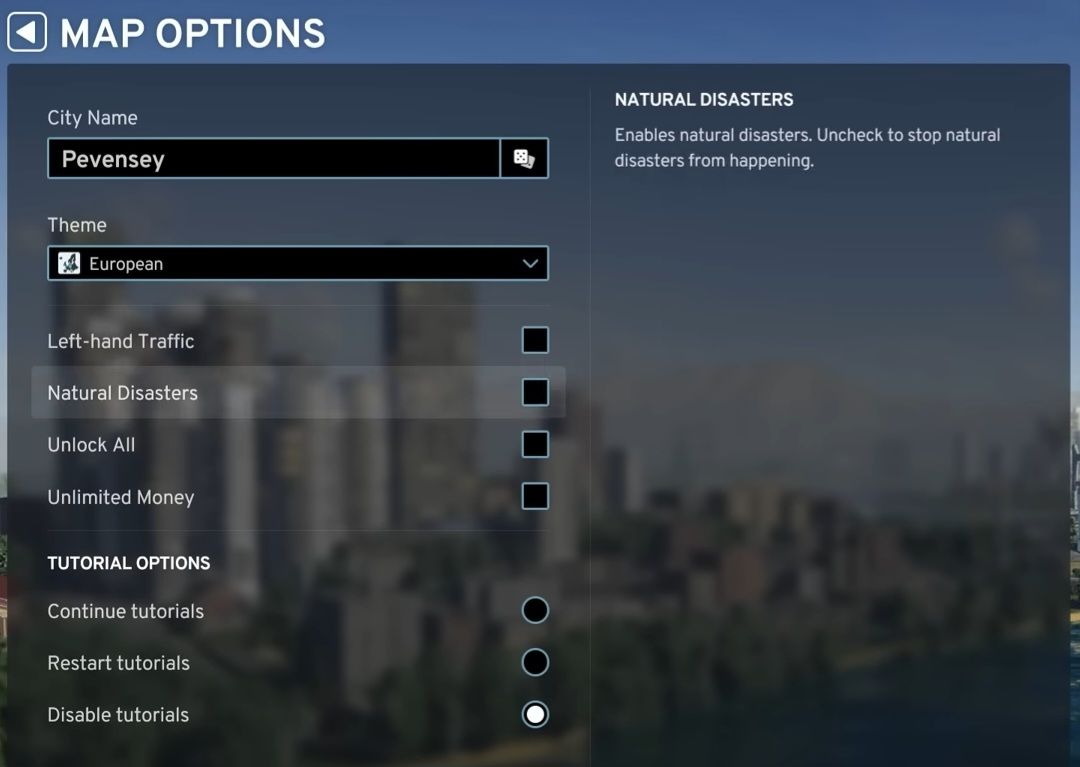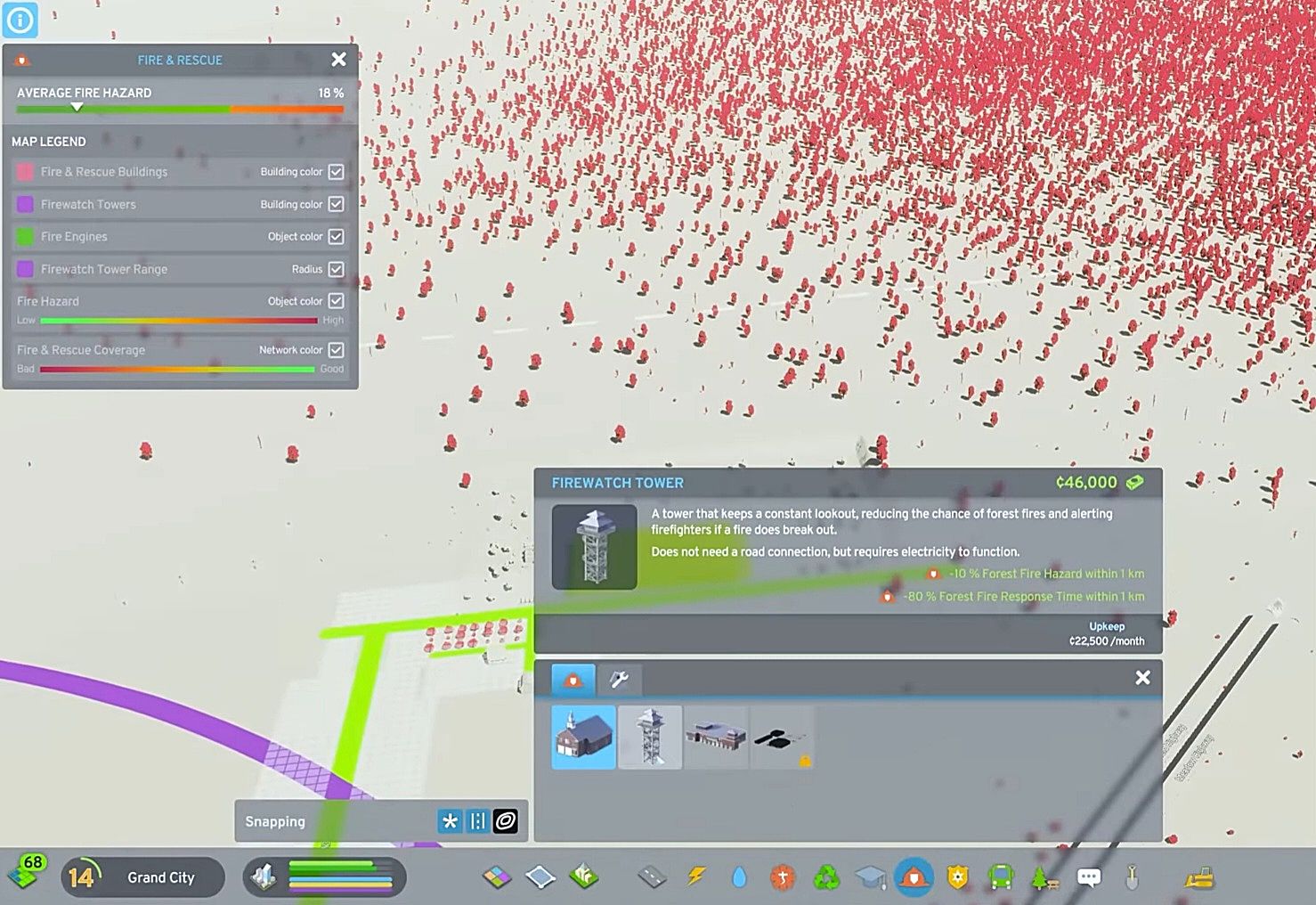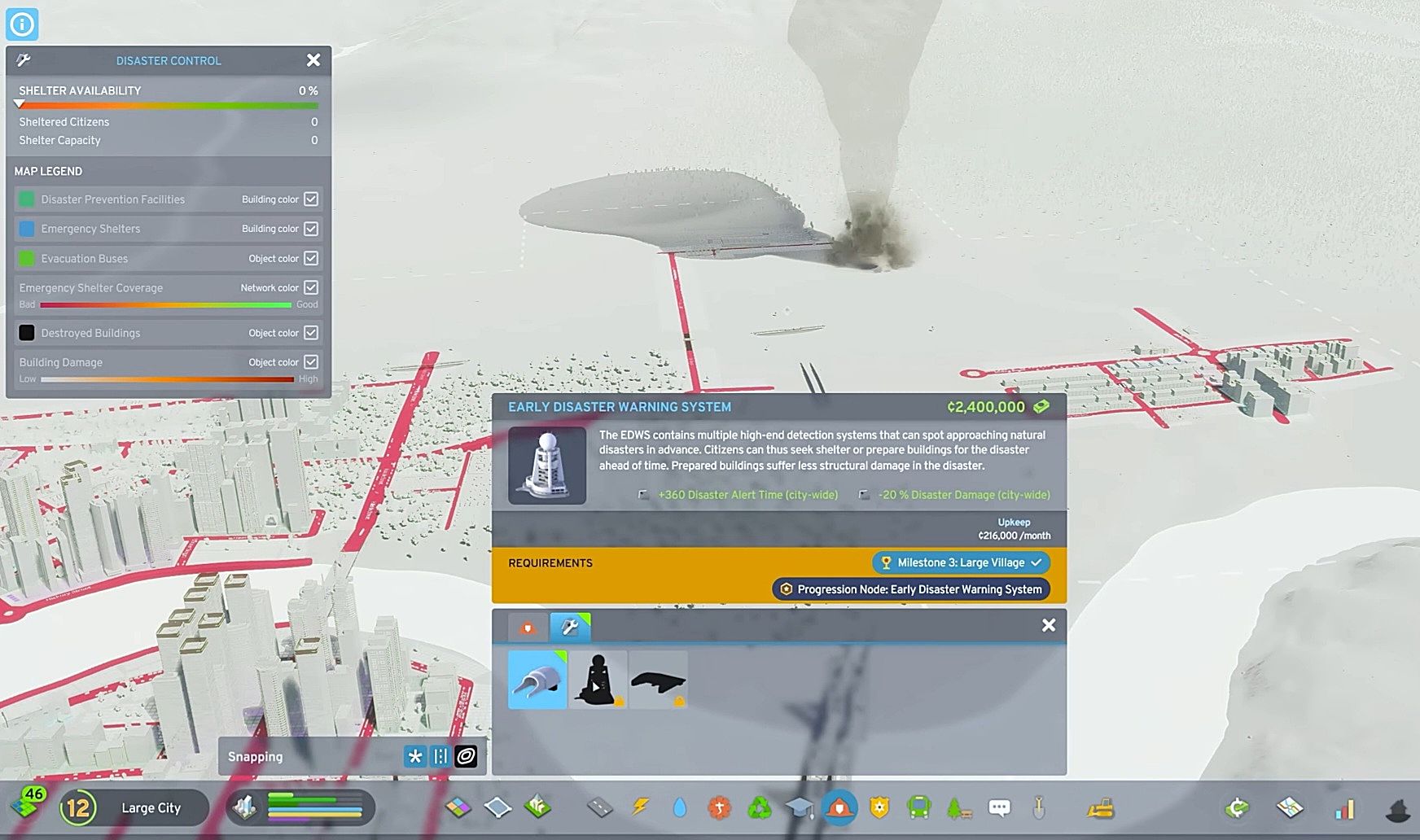Quick Links
- How To Disable Natural Disasters
- How To Deal With Disasters
Cities: Skylines 2 delivers a realistic city-building experience, attending to citizens’ basic needs and enhancing their well-being with secondary elements. The heightened realism brings challenges reminiscent of real-life scenarios. As you dive into this real experience, the incorporation of disasters adds an extra layer that requires your attention to address potential issues before they escalate proactively.
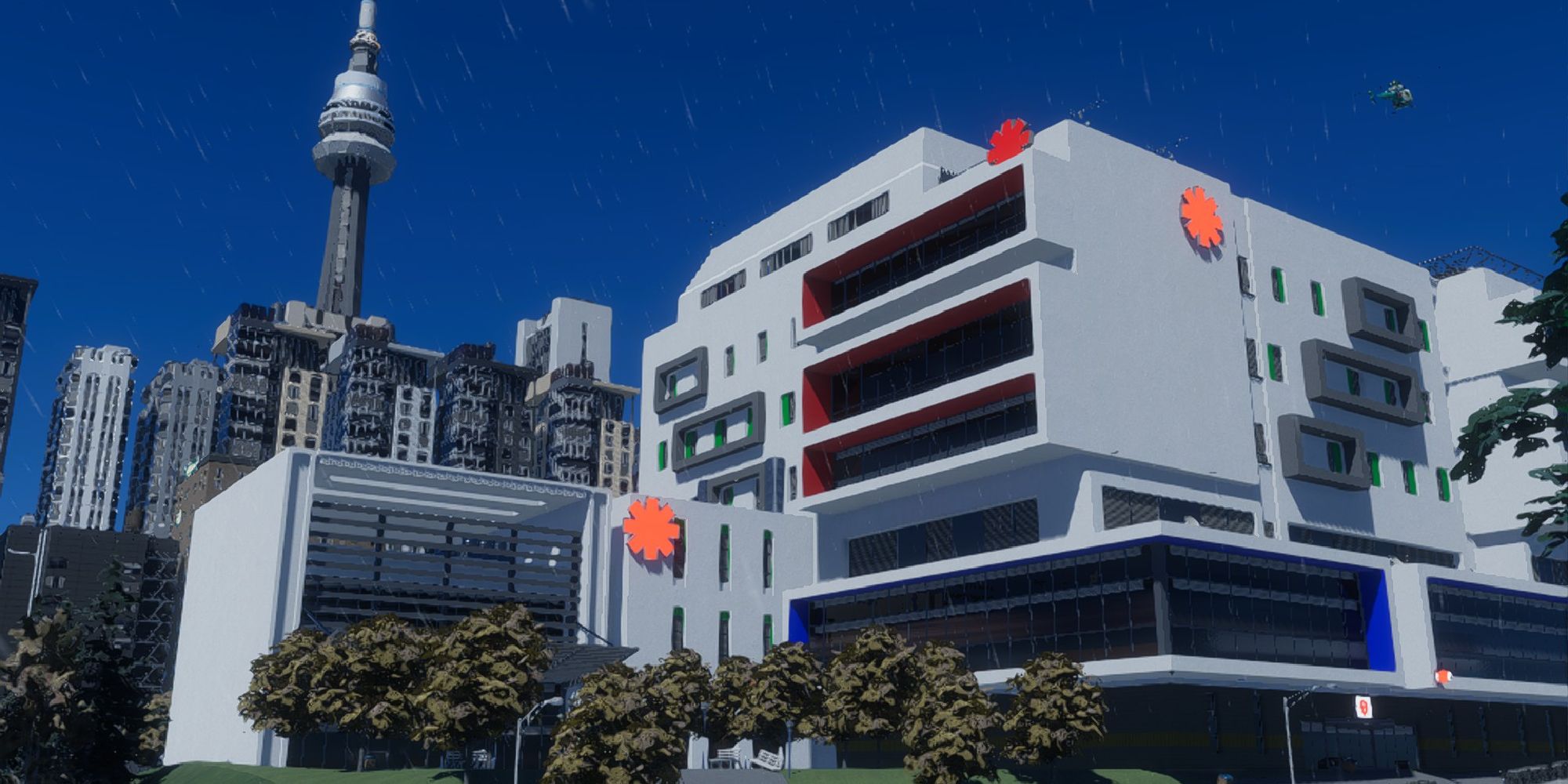
Cities: Skylines 2 – How To Handle Healthcare
A good healthcare system can help citizens live longer and happier. Here, you can learn how to handle your healthcare in Cities: Skylines 2.
To cope with disasters, you have various options at your disposal. Maintaining constant vigilance allows you to stay one step ahead, and having facilities that can accommodate citizens in any circumstance is crucial for effective disaster management.
Natural Disasters
As you immerse yourself in your city, you’ll encounter climate and weather changes that introduce various events, potentially resulting in natural disasters. This adds an extra layer of complexity to your city-building experience, elevating the challenge in your gameplay.
- Forest Fires pose a significant risk and can occur at any time. The risk is heightened, particularly during dry weather. If not addressed promptly, a forest fire can spread to buildings, posing a threat to your city. Implementing preventive strategies is crucial to minimize the impact of this disaster.
- Tornadoes are uncontrollable disasters, and preparation is key. Establishing emergency shelters, clinics, and hospitals beforehand is crucial to providing citizens with the necessary support. Additionally, be prepared to address and repair any destruction caused by tornadoes in your city.
- Hail Storms are weather events caused by cold conditions. They have the potential to damage buildings and lead to traffic accidents. Preparing for and addressing the aftermath of hail storms is important to minimize the impact on your city.
Disasters cannot be avoided, and predicting them is challenging. To cope with disasters, it’s important to prepare emergency infrastructure for various events. Additionally, if desired, there is an option to disable disasters, providing flexibility.
How To Disable Natural Disasters
While you have numerous options to address disasters, it’s worth noting that you can also disable or enable natural disasters at any time. This provides you with flexibility in tailoring the gameplay experience to your preferences.
To easily disable or enable disasters, you can check or uncheck the checkbox next to “Natural Disasters” in the map options. You can do this when starting a new map by selecting the map or from the main screen’s load game option. From there, choose the specific map you want to modify and open the map options to toggle natural disasters on or off.
If you want to play with disasters enabled, it’s advisable to prepare your city in advance. Taking these precautions before enabling disasters can help prevent potential issues and allow you to fully immerse yourself in the building experience.
How To Deal With Disasters
Handling disasters involves establishing various buildings designed to deal with emergencies. This includes structures such as watchtowers and safe places for citizens.
Planning and implementing these buildings is important for effective disaster management in your city. Fortunately, these disaster-related buildings are not far from the core infrastructure, making it convenient to integrate them into the progress of your city.
The first buildings you should set up to handle any disaster event are hospitals and clinics. These facilities provide crucial places to address and care for injured citizens in the aftermath of a disaster. Prioritizing healthcare infrastructure is essential for effective emergency response in your city.
Additionally, you should set up fire stations alongside the hospitals from the earlier steps in your city’s progress. These stations play an important role in minimizing the chance of fires in the buildings within their service area through safety supervision.
You also have the option to use the Firewatch Tower, which keeps a constant lookout, minimizing the chance of forest fires within one kilometer and alerting firefighters if a fire does break out.
Another effective option for fires is the Firefighting Helicopter Depot, adding a layer of safety to combat fire events, especially in places where fire trucks have no access. You can unlock these facilities from the Fire and Rescue development tree.
Another valuable building is the Road Maintenance Depot. This facility acts as a central hub for road maintenance personnel, their equipment, and vehicles. It is vital for activities like road repairs, snow removal, and handling clean-up after traffic accidents.
When dealing with tornadoes, you have to build Emergency Shelters. These constructions offer a secure haven for citizens during tornadoes and other disasters, and they also work as storage for cargo for later use.
All these buildings come to deal with disaster events, minimizing loss or facilitating compensation. However, you also have an Early Disaster Warning System, a high-end detection system capable of spotting approaching natural disasters. This allows citizens to seek emergency shelters or prepare buildings for the impending disaster.
Unfortunately, setting up the Early Disaster Warning System comes with a high initial cost of 2.4 million alongside a considerable monthly upkeep of up to 216,000.
Dealing with disasters can indeed be complex, especially considering the monthly upkeep costs that might exceed 1.5 million, excluding the Early Disaster Warning System.
However, as a reminder, you can turn off natural disasters. This can be beneficial for establishing and funding your city, allowing you to enable them later after implementing all the necessary disaster preparedness infrastructure.

Cities: Skylines 2 – How To Handle The Dead
Explore how to meet your citizens’ needs for a proper resting place in Cities: Skylines 2.